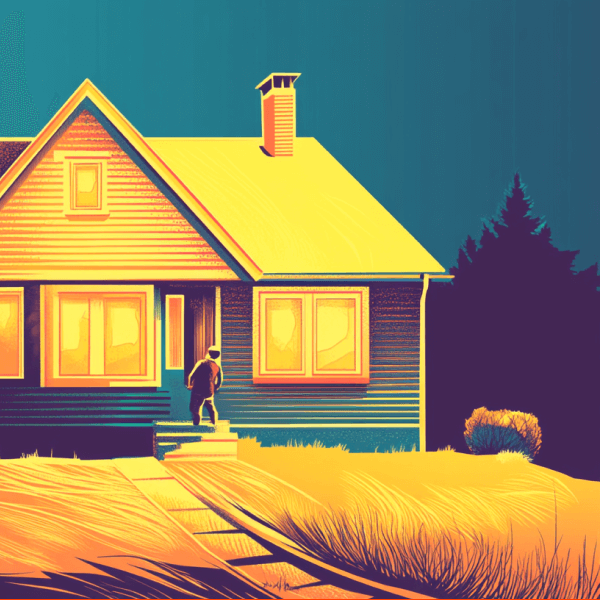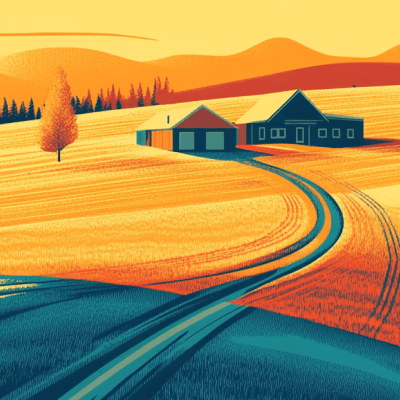Signing in and out
There are 2 main ways to sign in and out of zettle.
Call to action buttons
The first is by clicking on the call to action buttons within correspondence emails from Zettle.
6 digit code
The other way to sign in is to enter your email or phone number on the Zettle sign in page. You will get a 6 digit code which you will need to enter to access Zettle.