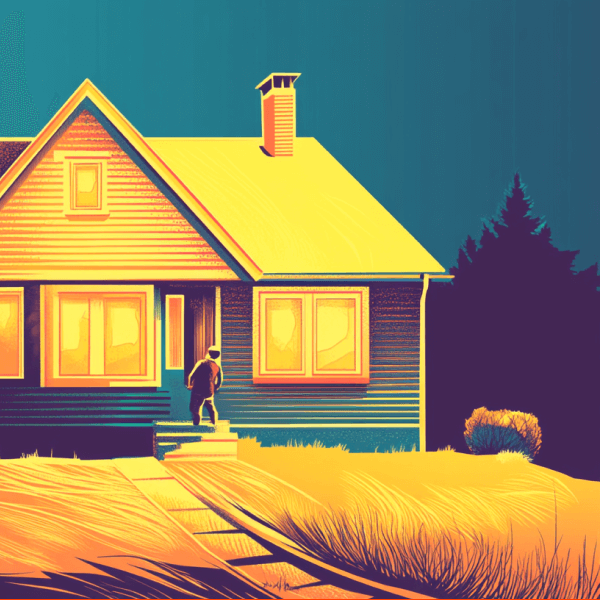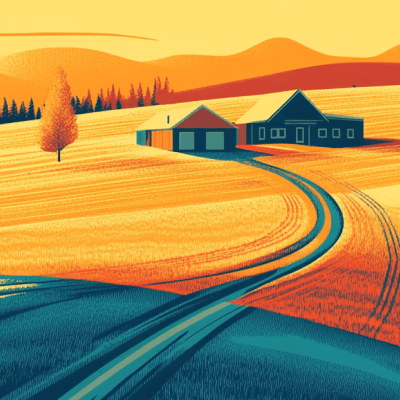Navigation
Most property transactions follow the same 5 steps. Zettle makes it easy to keep track of your progress, what's been done and what will come next.
Dashboard
At the top of the home screen or dashboard page there is a row of buttons that display the 5 steps of the process. The button that is highlighted shows that this is the step you are on right now. Clicking on the buttons will take you to the 'Your Journey' part of the platform.

Your journey section
Here you’ll find an overview of the 5 steps. You can see what will happen in the future steps and also what tasks your Conveyancer is doing without your input. It's a great place to go if you don't know much about Conveyancing to find out what it involves.

Completing steps
You will be notified when a step is finished when you log in to Zettle. The tasks and items due in the next step will also be highlighted, so you know what needs to be done.