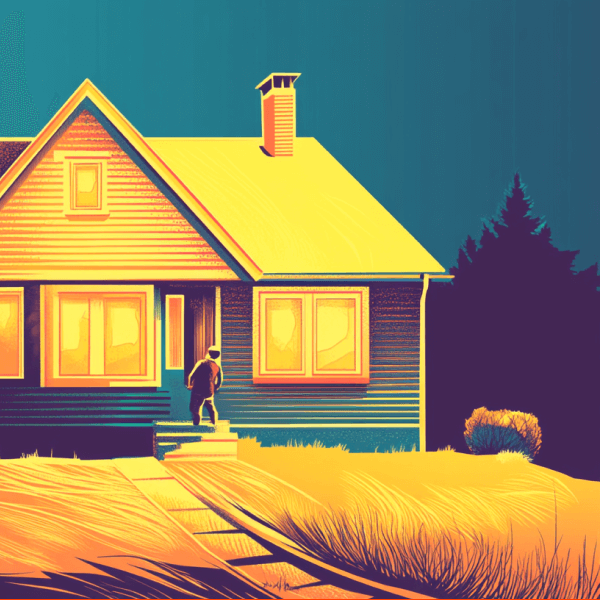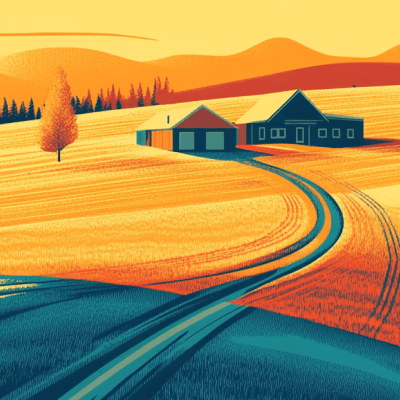Completing verified tasks
Verified tasks are much like tasks, except we need to verify it is really you who responds to the information asked. This is because the information you provide is sensitive to the security of the transaction.
Complete the task
Like the unverified tasks, just write your answer in the respond box and press 'send'.
If anther party has already responded to the task, you will need to read and agree with what response has already been provide or edit the response.

Reverify with livesign
To submit or agree to a response, you will need to verify your identity. This will take you back to Livesign, where you first verified yourself by uploading identity documents and taking a selfie. This time you will just need to take a selfie.

Info for dual parties
All parties must be verified to complete the task.
If the other party responds and verifies their identity first, all you have to do is verify your identity to agree with the response. If you change the response, the other person will need to verify again so we know they agree with you.